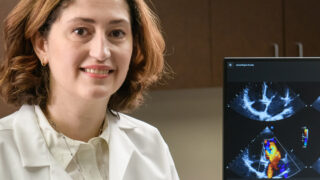New Patient Portal: Sign Up Now!
The hospitals of the Albany Med Health System will be switching to a new patient portal, MyChart, in 2024. Albany Medical Center is now live with MyChart. All Albany Medical Center patients can learn more below and sign up today.
MyChart
MyChart is Albany Medical Center's secure online patient portal that allows you to easily manage your own health care—anytime, anywhere.
With MyChart, you can:
- Request prescription refills
- Schedule and manage upcoming appointments
- Read lab results
- Chat with your doctor
- Access your child's or other family member's records
- View and pay bills
- Complete pre-visit tasks
- And more, all in one place
MyAlbanyMed/FollowMyHealth
MyAlbanyMed will be deactivated soon. All myAlbanyMed users should register for a MyChart account to ensure seamless continuity of care and information. If you want to download records from myAlbanyMed today, go to “My Health,” click “Send,” and select the appropriate option. On the mobile app, go to “My Health” and tap the export button in the top-right corner. You can also request your medical records from Albany Medical Center here.
There are several different methods of MyChart signup that might be used by different departments across your health care organization:
- Sign up now at mychart.albanymed.org
- Clinic staff might sign you up directly while you're at the front desk or in the exam room.
- You might receive a MyChart activation code on your After Visit Summary or on a billing statement.
- You might receive a text message or email with an activation code when you come in for a visit.
No, there is an option to sign up without an activation code. Go to mychart.albanymed.org and click "Sign Up Now." On the following page, select "Sign Up Online" to skip the activation code.
If you've been seen at another health care organization, you might be able to view information from that medical record right in MyChart. You might have heard of this feature referred to as Happy Together. This includes information from other organizations, such as:
- Allergies
- Care team
- Health issues
- Medications
- Messages
- Test results
- Visits
On April 7, 2024, myAlbanyMed will be deactivated. All myAlbanyMed users should register for a MyChart account to ensure seamless continuity of care and information.
Some of your medical records will be transferred. Medical data such as allergies, immunizations, and medications previously on file in FollowMyHealth have been migrated into MyChart and is available to your care team, but this information will not be visible to you in your MyChart account until it is verified by you at your next appointment. You can request your medical records from Albany Medical Center here.
Do you still have questions about MyChart?
Check our full list of MyChart FAQs or call our MyChart support line at 833-670-9095 for help anytime.